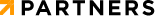The Art of Facebook’s Intuitive Advertising

The habitual Facebook scroll. We all do it, and it’s pretty much second nature to most of us. There’s something about having a constant stream of content that keeps us procrastinating. Suddenly it’s two hours later and you forgot what you were actually supposed to be doing. Without getting into the psychology of social media, I wanted to detail something that I’ve been hearing a lot of lately: “Why are my Facebook ads so creepy?”
I choose the word “creepy” here because Facebook has become very intuitive to our likes, interests, browser history, and general demographic – and this can seem a little, invasive.
As advertisers, we use Facebooks Ads because it allows you to zone in on a specific audience. So, while it may be strange to see an ad for something you were just shopping for (but didn’t buy), it’s still relevant to you, and advertisers hope this results in a sale.
But, how does this work? I promise it’s not Mark Zuckerburg in his basic t-shirt, sitting in his office watching you shop (now who’s the creepy one?). In the simplest of explanations, Facebook uses cookies to track your habits. And no, not the good kind of cookies. A cookie, in internet terms, is essentially just a piece of data stored in your browser. So, what you search for is stored as a cookie. When you search Google, Facebook receives this search as a “cookie”, and advertisers are able to send you what’s called a “remarketing ad”. That ad uses a Facebook pixel, and from there, you’re on that advertiser’s list.
Here’s a snippet of the cookie policy you’ve agreed to as a Facebook user:

“To help personalize content, tailor and measure ads, and provide a safer experience, we use cookies. By clicking or navigating the site, you agree to allow our collection of information on and off Facebook through cookies. Learn more, including about available controls: Cookies Policy”
(Note that you can disable this policy in your account settings, as well as in your browser).
Personally, my most recent experience with this has been shopping for my sister’s Christmas present. I spent some time on (makeup retailer) Ulta’s website, browsing sales, and gift sets. Soon after, I see an ad for Ulta in my Facebook feed. Similarly, you could also see these types of ads on the right side of your scroll feed.
Remarketing ads are also popular in a different strategy on Facebook. Every single piece of info on your profile helps create a persona for advertisers. So, using the Ulta example, it’s likely that I, a late 20s female that has shown interest in their website before, will see more ads for Ulta in my feed. My dad, in his late 50s, will not see their ad (unless he visits their site for some reason that’s beyond me).
 Taking it a step further, advertisers can sponsor content to you based on what your friends like. So, your favorite brand that you’ve “liked” on Facebook, could very well show their ads to your Aunt Carol in Alabama. Below, I’ve screenshotted an ad for a Cost Plus World Market event near me. The ad shows that 6 of my friends like the page, so it’s assuming I have similar interests to these friends. In addition, the ad targets me because I live within the miles it has set up for its audience. With my current town listed on my profile, Facebook knows my general neighborhood and agrees with the advertiser that I fit into their target demographic.
Taking it a step further, advertisers can sponsor content to you based on what your friends like. So, your favorite brand that you’ve “liked” on Facebook, could very well show their ads to your Aunt Carol in Alabama. Below, I’ve screenshotted an ad for a Cost Plus World Market event near me. The ad shows that 6 of my friends like the page, so it’s assuming I have similar interests to these friends. In addition, the ad targets me because I live within the miles it has set up for its audience. With my current town listed on my profile, Facebook knows my general neighborhood and agrees with the advertiser that I fit into their target demographic.
So at the end of the day, while all this seems invasive, just remember that you’re going to see ads anyway – they may as well be relevant ones. If you’re still hesitant, this Business Insider article gives you an easy step-by-step way to adjust your ad preferences. Lastly, did you know you can interact with these ads? Just right click in the corner of an ad to adjust settings. You will be asked why you do not wish to see the ad, so just select what makes the most sense.
An important rule to remember here: Be mindful of your habits, and what you’re putting in your profile. Facebook ads reach everything on your profile, liked pages, friends and their profile info, and even your search history.
You may now return to your regularly scheduled Facebook scrolling.